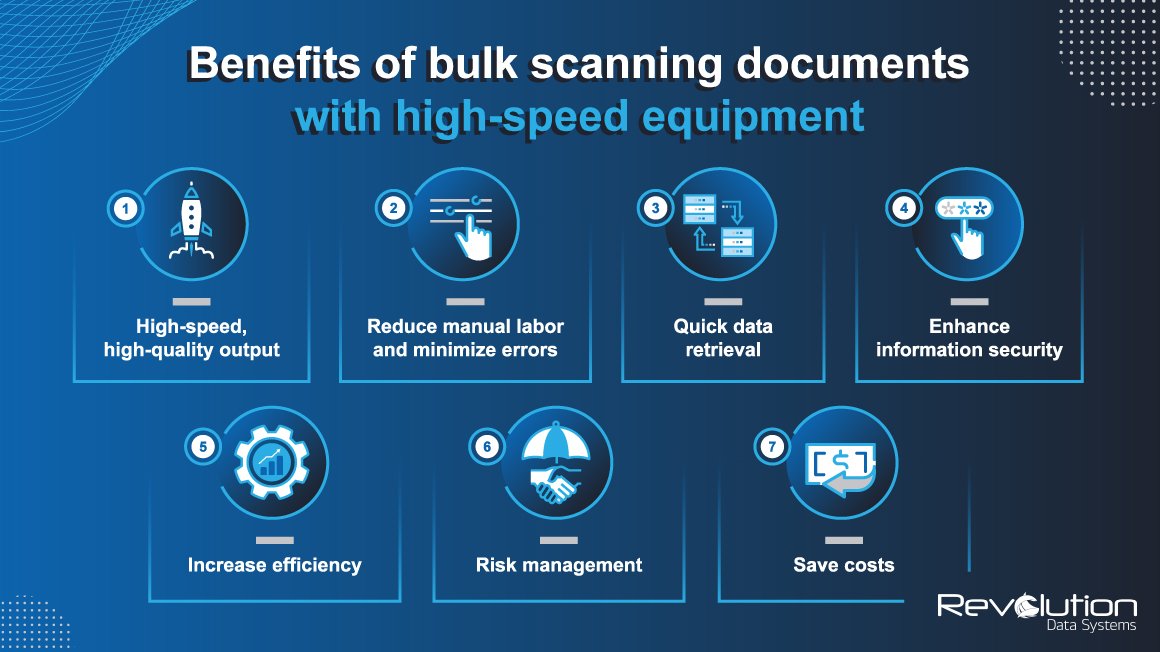Bulk Scanning: How Do I Scan A Large Number Of Documents?
The short answer: hire a professional document scanning company that specializes in bulk scanning projects.
If your office is overflowing with paperwork, you need an experienced team to help tame your file cabinets and introduce paperless nirvana. Bulk scanning of documents and moving to a paperless office is the perfect solution to minimizing the enormous costs of using paper.
The costs of using paper
Did you know that approximately 1 billion trees worth of paper is thrown away every year in the US? And Americans use 85 million tons of paper a year, i.e., about 650 pounds per person!
Clearly, there is an environmental price to pay for overusing paper—but it is also inefficient and unnecessary as paperless technologies become widespread and easy to use.
According to Corpmagazine, "It costs an organization an average of $20 to file a document, $120 to find a misplaced document and $220 to reproduce a lost document".
Document scanning reduces the costs of managing paperwork substantially. It also supports green initiatives by saving trees and conserving the energy consumed to convert trees into paper.
More importantly, scanned documents can be shared in real-time, improving collaboration among distributed teams and enhancing operational efficiency.
Benefits of bulk scanning documents with high-speed equipment
As the corporate world shifts toward digital transformation, paper-based processes are becoming outdated. Digitizing documents is essential and lays the foundation for automation.
Large organizations need an automated high-speed scanning system for fast, accurate, and intelligent capture of information.
High-speed scanning has many business benefits:
High-speed, high-quality output: Production-grade scanners have automatic data feeders and two-sided scanning features, facilitating bulk scanning of about 50 to 210 pages per minute, with high-quality output.
Reduce manual labor and minimize errors: High-speed scanners offer automated pre-scan sorting and post-scan processing features that require minimal manual intervention and eliminate the risk of errors or omissions.
Quick data retrieval: Store scanned documents in a robust document management system for instant retrieval via advanced search functionality. Employees no longer have to spend time looking through multiple folders to search out one document.
Enhance information security: Need to safeguard sensitive data? Use digital encryption and password protection to keep sensitive data safe. Content management systems ensure that only relevant information is available to authorized employees based on the defined user roles and rights.
Increase efficiency: Digital documents make information accessible and shareable at the click of a button across devices and locations at any time from anywhere. Scan your documents to speed up business processes and increase overall organizational efficiency.
Risk management: Paper can be damaged or destroyed during disasters or natural calamities such as earthquakes, fires, or floods. Digital conversion provides added protection from such risks and mitigates the loss of critical information.
Save costs: Digital storage frees up valuable real estate used to store paper documents. Save real estate costs by moving to smaller premises or convert the additional space into consulting rooms or other facilities which aid revenue generation.
What is a bulk scanning project?
Bulk document scanning projects convert high volumes of physical records into digital format within a quick turnaround time. Bulk scanning is especially critical in document-intensive industries, such as law firms, medical and financial institutions, departments in public and private sector businesses, and professional scanning bureaus.
What kind of scanning equipment does it need?
For bulk scanning, you need production-grade scanners with high-volume output. These typically have large ADFs (automatic document feeders) for over 100 sheets, plus rapid scanning speeds of over one page a second. Work with a digitization partner like Revolution Data Systems, so you don't need to invest in production-grade equipment for your scanning project.
Where do the digitized files go after scanning?
High volumes of digital files must be stored optimally, usually on the cloud, and managed via an enterprise-level content management system. If you already have a system to manage documents in place, scanned images and data can be formatted for import.
If not, we offer OpenText AppEnhancer. AE is a secure content management system that you can deploy easily within your existing infrastructure, either on-premises or on the cloud.
How do you capture key data from scanned images?
Data capture technology automatically ingests data from scanned images, typed forms, hand-filled applications, and hand-written records. It intelligently identifies critical information using advanced OCR technology, classifies it, and routes it to the relevant systems or processes.
If you are looking to add data capture software to your technology stack, we offer OpenText Intelligent Capture. It is an enterprise application that scans, indexes, and extracts data from high volumes of paper and electronic documents typically found in a back-office or mailroom setting.
How do professional scanning bureaus execute bulk scanning projects?
Reputed professional scanning bureaus offer bulk scanning services in two modes: Off-site or onsite scanning.
At RDS, a typical bulk scanning project consists of the following stages:
Document Scanning Survey and Quote: First, we gather project requirements by assessing the types of records to be scanned, their quality (or legibility), the number of pages and their sizes. We then deliver a pricing estimate detailing different options.
Pickup or Setup: For offsite scanning, we sort, pack and ship your documents to our secure scanning facility. If you choose to execute the project onsite, a project manager and scanning technicians will set up their equipment at your location.
Document Prep and Scan: Our scanning technicians prep your documents by removing staples, paper clips, sticky notes to prevent any damage to the scanning devices. They may unfold corners, remove any wrinkles or repair torn pages to avoid paper jams in the scanner. Finally, we use high-speed scanners with intelligent capture technology to digitize documents on a large scale.
QC and Index: Our stringent quality control process ensures the legibility of all scanned images. Image correction software can correct most flaws, but files that are still illegible are flagged for rescanning. Indexing makes scanned documents searchable and facilitates quick retrieval of information.
Ship or Shred: After scanning, the original paper documents are either securely shipped back to your company, archived in a remote location or shredded—depending on your company's document retention policies.
Deliver Scanned Data: We deliver ready-to-use scanned documents in the agreed-upon format to your personnel for data import.
Outsource your bulk scanning project to RDS
Talk to RDS to take your document and data management practice to the next level. Contain your infrastructure costs, adopt efficient document and data management practices and avoid expensive in-house scanning equipment and teams by working with RDS as your document digitization partner.
We have completed high-speed bulk scanning projects for companies from banking, education, healthcare, manufacturing, government agencies, and more.
Contact RDS to handle your bulk scanning project today.